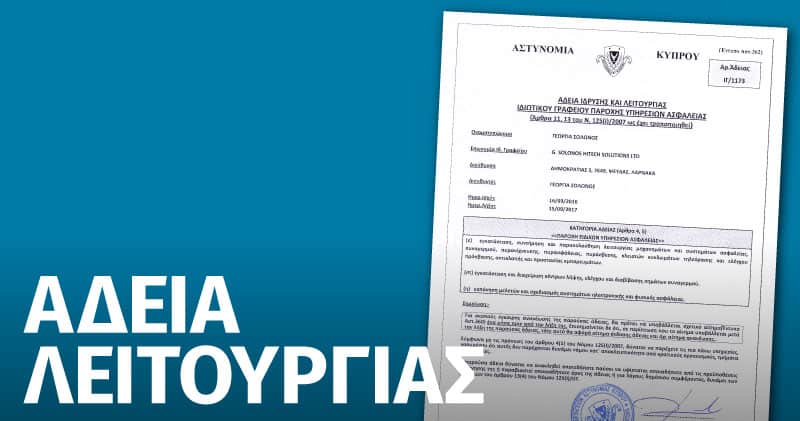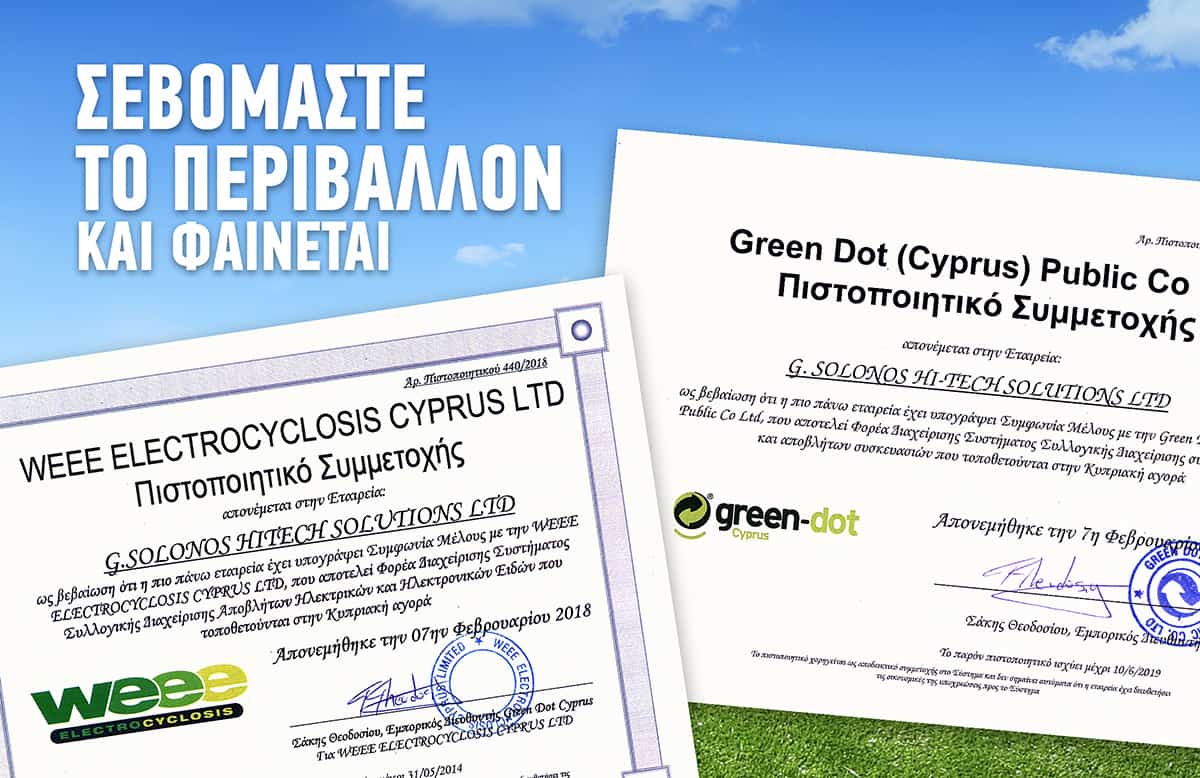December is nearly upon us, which means that many of you will be starting to plan your annual holiday festivities. Indeed, when the air is filled with celebration, we all spend much more time away from the home – whether we’re rushing around the high street looking for gifts to buy for our loved ones, […]
A. Intruder, CCTV and Fire Alarms
A: Wireless Intruder Alarm Vs Wired Intruder Alarms. What shall I choose? This is the first question customers ask when facing the dilemma of which system to choose and which the best technology is to protect their premises. There is no easy or straight answer to this dilemma. The decision is governed by certain factors that the owner will need to clarify before a final decision is taken. Our job, being professionals in this domain, is to reveal these factors and lead our customers towards the correct selection of an intruder system. The most important factors are outlined below:
a. Installation Cost: Whilst wireless systems components are noticeably more expensive in comparison to wired ones, labor and infrastructure that is required to build a wired system will add a significant cost to the wired system. If the premises have already been built with the required infrastructure (the customer that is, has already paid for the infrastructure) and the infrastructure was designed and built correctly, it will be a waste to pay for a wireless system. In this case, cost-wise the decision will fall in favor of the wired system. If otherwise, the decision will swing in favor of the wireless system.
b. Running Cost: Wireless systems run on batteries, whilst wired systems will solely use batteries for the main panel and the siren. Old technology wireless systems will require the replacement of the batteries every two years, where some newer technology wireless systems will guarantee that the batteries life will span to more than four years. Replacing faulty/defective equipment will also be a hassle as most of the systems will come with a two-year warranty; hence, the owner will need to cover the cost of the replacement of system components after the warranty has expired. Considering this, the cost of replacing wireless components will be significantly higher. For this factor, the decision will fall in favor of the wired intruder alarms.
c. Reliability: Wireless alarms were notorious for false activations whilst wired intruder alarms were adequately immune to false alarms. However, after more than 10 years of research and development, wireless alarms have more than caught up with their wired counterparts, even though there is still a lot to be done. For this reason, the decision will fall in favor of the wired intruder alarms.
d. Disruption and Aesthetics: This factor will fall in favor of the Wireless system. The reason is very obvious as the installation of wireless systems will need no cables, conduits, boxes and other hardware components. The installation is much easier; it is usually completed in a day or less and the customer will merely notice the disruption of dust and drilling.
e. Flexibility of the system: The wireless system is by far the winner in this category. Wireless components can be moved and relocated easily, in case the already held position is inconvenient for the customer or not optimized for the operation of the system. A wireless system can be upgraded easily. All you need is to install the new components and program; hence, you do not need to worry about having a complete infrastructure from the start.
A: There are a few things that someone can do before calling a specialized installer to troubleshoot the problem. False alarms are usually triggered due to a sudden change in the environment of the detectors. Therefore, after a false alarm has been triggered, you need to remember whether you have relocated any assets inside the room (especially those that will cause sudden temperature change e.g. heaters, refrigerators, light reflection etc). Openings that are not well sealed will cause air from the external environment to flow inside or vice versa and will favor false alarm triggering. Have you relocated, modified or opened any component of the system? How long has it been since you last had your system maintained? These are also some factors that you need to consider. If you still have no clue as what the problem might be after having evaluated all the factors we have described above, then this is the time to call a specialist.
A: Yes. A variety of high end technology wireless but mostly wired, outdoor detectors are available today to be integrated in a security system to protect the perimeter of someone’s premises. IR or Laser Beam, Microwave, Fiber optic, micro phonic, PIR or dual, are technologies that are solely or combined, used to integrate the security system and protect the perimeter. The decisive factors concerning which technology is to be used include the installation cost, the implementation difficulties and the technical restrictions that will be met. Of course, prior to that a risk assessment will have been conducted to determine the necessity of installing perimeter protection, as the cost of these systems is significantly higher compared to internal security systems.
A: Yes. Security systems can communicate and interact with their owners or the central stations by using several methods, besides the land line. Technologies like GSM/ GPRS, IP Ethernet etc are now available and are used to backup and enhance the performance of the systems.
A: Yes, it will still work. Security systems operate on backup batteries. Of course this assumes that the systems are regularly maintained and checked for troubles by specialized technicians.
A: Yes. We recommend that any security system, new or old, whether this has presented any problems or not, must undergo regular maintenance at least once a year. Even though modern security systems will incorporate internal self-diagnostic functions and circuitry, the importance of onsite maintenance is still unavoidably significant. Regular maintenance will keep the security system healthy and will enhance the reliability, so that it will operate at the moment of need.
A: CCTV systems will incorporate an internal storage, usually a hard disk drive, to save the recorded video. There are several ways to increase the storage capacity of the system, as described below:
a. Increase the storage media. Add extra hard disc drives if the CCTV recorder (DVR or NVR) will support that. This will not be costly but the cost will depend on the capacity of the disc you will need.
b. If the CCTV is recording at FULL resolution, decrease the resolution to the minimum acceptable level. Keep in mind that this will have a negative impact on playback quality.
c. If you are using Mjpeg-4 compression mode or older, change to H.264 or newer (if you recorder supports that). This might have a negative impact on playback quality and might also slow down the performance of the recorder.
d. If you are recording is set on continuous mode recording, change to Motion detection mode or schedule your recording according to your needs. Although this will save you storage space, it increases the chance of losing useful recordings.
A: Yes, unless your system is obsolete. Modern security systems employ Web interface functions and software already built in, which come with the equipment. Usually, you do not need to buy additional equipment or software. All you need is to connect your system to the web, download the Graphical User Interface Software (usually an android/i-phone or other smart phone application) and set it up according to the manufacturer’s instructions. Better ask your installer to do that for you, as you will sometimes need to elaborate into advanced settings that will be a hassle for you. You will then be able to control and make the most out of your system. This is what we call “Being Far, Feeling Close”, as you will have your system in your pocket.
B. Video Door Phones and Access Control
A: There are several methods and technologies, as we describe below, to control who enters or leaves a place but the question is, which method or technology is the best. No matter what method or technology you use, there is a prerequisite; you need a physical barrier of the entrance/exit that you need to control and which can be locked either with an electrical lock, an electromagnetic lock or an automated opening/closing mechanism. In addition, you need to evaluate what the necessity of having such a system is and what the benefit will be, as these two factors will determine how much someone is willing to invest in such a system. Below we lay out several options:
a. Stand Alone Access Control. Usually, this is the most cost-effective way to control an entrance/exit as such a system will require the minimum hardware. You will merely need a power supply to power up the system, as well as the access control module which is usually installed outside the entrance. These access control modules are usually alphanumeric keypads that can be programmed to work with user codes. The installer or master user (owner) will set the user codes and once the code is entered the module will open or release the entrance. Another type of access control modules is the proximity RF readers. These modules will work with RF cards and/or RF Key tags. The installer or master user (owner) will memorize/program the authorized RF cards/key tags and only those users that hold and present the cards or tags to the reader will be able to open or release the entrance. Whilst this technology/method is the most simple and cost-effective one, there are some drawbacks related to it. The system can easily be bypassed and it is hard to manage (say in case an RF card is lost and you want to delete it or deactivate a card for any reason). Now you can easily find access control modules that will combine both alphanumeric keypad and RF readers.
b. Stand Alone Access Control with biometrics: The same as above but will work with fingerprints, eye scanning and other biometrics.
c. Computer Based Access Control. This type of technology will be used for larger scale applications, where the need for controlling an entrance is more complicated and demanding. Usually, the need is to control multiple entrances and most significantly to record down data like time, date, entrance and user idy that has operated the entrance. The importance of having a more secure, hard to bypass, system is also significant. These systems will incorporate a central processing unit where everything is connected and managed by software. The cost for this type of systems is comparatively higher than stand alone systems.
d. Video and Audio Door Phone systems. Frequently found in domestic applications where the need for controlling an entrance is less complicated and demanding. All you need is to view and talk to the person that requests to enter. If this person is “welcomed”, the door will unlock via the system.
A: Yes. This task can be very easy if your access control is computer-based. All you need to do is to login in to the software that came along with your system and disable or enable (accordingly) the idy of the RF card or tag. However, this can be more complicated for standalone system, as you will need to have the actual RF card or tag in hand. Standalone systems are able to enable or disable a card or tag if these are presented in front of the reader.
A: Yes. This facility is possible only with computer-based access control systems that are managed via software.
A: Our children, our treasures. Besides eating, providing safety to our children has been one of our primary concerns since the existence of humankind. We will not elaborate historically on this issue, but we can list some basic ideas on how someone can provide basic security to their children:
a. Use security, heavy duty locks at the entrance and not any type of normal duty locks.
b. Teach your children to ask who is at the entrance before they open and NEVER open doors to strangers no matter what they want! If there is no physical way to identify who is at the entrance, you can install a video and /or audio door phone system. This way you and your children will be able to monitor the entrance before you let anyone inside.
c. Security Cameras will additionally help as you will be able to check your entrance and/or your perimeter by local or even remote viewing of the cameras.
d. An Access Control System and/or an intruder security system will enhance the security but I think it will be too much as we are drifting away from “Basic”.
C. Automatic Gate Openers
A: The choice of the correct mechanism will primarily depend on the type of the gate. There are mainly two types of gates; wing gates and sliding gates. Once you have identified the type of the gate you need, you will then be able to limit your choice between the two types. Then, you will need to decide on the utilization factor and weight of the gate. The utilization factor refers to the number of opening cycles the mechanism will need to perform per day. Both the utilization factor and weight capacity of the gates are technical specifications usually met in manufacturers’ data sheets. These two factors are taken into account by the installer upon proposing the proper type and model of the gate automation mechanism. Then, there is the operating voltage. Most of the mechanisms operate either under 230Volts or 24 volts. Whilst 230-Volt mechanisms are slightly cheaper and will offer better capacities regarding gate weight, 24-Volt mechanisms will offer better utilization factor, are safer (no risk for electric hazard) and the operating noise is noticeably lower.
A: Before calling a specialized technician to perform troubleshooting for you, check if there are any photocells installed aside the gate. Photocells are usually part of the whole system and are used to prevent accidental closing of the gate in case there is an obstacle in the closing route. Should you spot any obstacle, remove it and try again.
A: Before calling a specialized technician to perform troubleshooting for you, check if there is any visual indication that the gate opener is powered on. Do not try to open nor intervene inside the electronics to avoid the risk of electric hazard. Additionally, try to replace the batteries inside the remote controls and test again from a shorter range. Further check if there is any kind of obstacle preventing the operation of the gate. Should you still have an issue, ask a specialized technician to perform troubleshooting for you, to avoid causing further damage to the gate.
A: Yes. You can do that by using the special keys that your installer has provided to set the gate to manual mode or, if your gate is equipped with back up battery, you will be able to operate the gate for a few cycles.
A: Yes. Regular maintenance (at least once a year) will keep your gate in good condition and prolong the life span of the mechanism.
D. Photovoltaic Systems
A: There are a few basic factors that landlords and home owners can initially evaluate to determine whether or not the installation of a Photovoltaic System on a roof top is feasible. These factors are listed below:
a. The ability of the construction of the roof to withstand the Photovoltaic system load (Photovoltaic modules, including the mounting system (the system that will support the PV modules). Roughly speaking, the weight of a system can be calculated if you multiply the number of modules x 20Kg. This will give you an estimate of the total system weight, including the support system, +/- 15%.
b. The orientation and inclination of the roof. Flat roofs will normally not be an issue, as you can tilt and turn the support system to the optimum angle and azimuth. For inclined roofs, you usually have no other option but to follow the existing inclination and azimuth. Have in mind that depending on your location the optimum angle and azimuth may differ. For Cyprus, the optimum angle according to Cyprus’s University research in this field is 27o,whereas the optimum azimuth is 180o degrees South.
c. The available area. Someone must take into account that an area of approximately 2m2 per Photovoltaic module is required to accommodate a photovoltaic system on an inclined roof, whereas 3m2 are required on a flat roof.
d. The existence of obstacles and shading. It is well known that Photovoltaic modules will be highly affected by shading and that their performance will dramatically decrease in their presence. This is what makes the selection of the location and layout of the pv system a hassle to installers as they will need to minimize this effect. As a rule of thumb, pv systems must be shade free starting at 09.00 am to 15.00pm, during which time approximately 80% of the total day yield will be produced. In addition, an obstacle is said to have no effect on a pv module if it is located 2 times its height away.
A: Yes there is. This feature usually depends on the inverter. Modern inverters will incorporate a built-in web interface. All you need to do is to connect the inverter to the premises LAN register the inverter on the manufacturer’s monitoring portal and that’s it. Login into the manufacturers monitoring portal and enjoy.
A: Yes. Most of the manufacturers will warranty their products and provide after-sales service. Inverters are usually warranted for 5 years. Most of the manufacturers will offer a warranty upgrade to 10 or more years at an extra cost. Photovoltaic Module manufacturers will offer two different warranties. They will warrant the performance of their modules for 25 years or more and the material for 10 or 12 years. Based on our experience, a well designed system installed by experienced installers will most probably not arise any issues for the warranties to be needed.
A: There are some hints that we can elaborate on here to help photovoltaic owners to conclude if their system has been installed properly and if it is working properly.
a. Ask your installer to issue an installation inspection certificate, stating clearly that the system has been installed and complies with the National and International Standards and Regulations. Most common standards that are applicable for photovoltaic installations are IEC62446, IEC60346 and BS7671.
b. Ask, additionally to manufacturers warranties, for at least two years of warranty for the installation, as well as free maintenance (usually the cost of the maintenance is included in the initial cost but this will force the installer to deliver better quality of work)
c. Ask the installer to warranty the performance of the photovoltaic system.
d. Use your monitoring system to monitor and compare the performance of your system to other similar systems that may be installed in the area.
A: Yes. Regular maintenance (at least once a year) will keep your photovoltaic system in good condition and prolong the life span of the equipment.
E. Home Automation
A: Integrated building management systems (BMS) and smart home automation systems will offer benefits related to limiting environmental impact, saving on energy costs and enhancing building security and safety. There is an endless variety of technologies, equipment and devices that are currently available to suit any application. All you need is to imagine what your need is (and we challenge you for that…). No matter what you need, there is definitely a device out there that can deliver the required result. Below we lay out the most important benefits:
a. Energy Saving: Studies have proven that most of the acquired energy in a building will primarily be consumed in heat, air conditioning and lighting. Building Management Systems will compile data received by various sensors installed in a building like temperature, humidity, luminance, air quality and people presence sensors, as well as via logic controllers and algorithms, and will switch HVAC systems and lighting circuits on or off to conserve energy. Furthermore, fine adjustments to the most optimized setting will reduce energy consumption to the minimum.
b. Environmental Impact: reducing the energy consumption in a building by employing intelligent Building Management Systems, the amount of greenhouse gases released into the atmosphere are dramatically reduced. Not only electricity consumption but other resources can be saved since Building Management Systems can also be integrated into the plumbing or Gas system of a building. This way, a building can automatically control, monitor and manage these resources more efficiently to save energy and reduce waste. By eliminating waste, the impact on the environment is critically reduced.
c. Improved Security: Building Management Systems and smart home automation systems will use gateways to communicate and interact with each other, to enhance features and functions. At the same time, they will reduce the need for having redundant equipment installed, thus reducing the implementation cost. For example, why install a presence detector to switch off the lights in the incidence of an unoccupied by people area, if you can have and make use of this information coming from the security system? Or, why turn on the HVAC system in an area where the security system is ON? Imagine a security system that can be scheduled to initiate a sequence of countermeasures via the automation system, to simulate people presence: for example, turn on and off lights, turn on TV sets and music, operate the blinds and shutters etc.
d. Building Maintenance: Building Management Systems and Smart Home Automation Systems are able to collect and process data and alerts coming from the equipment and sensors installed in the building. The central management system will then notify the building manager for the need to maintain and resolve technical issues. By reviewing the information provided by the system, an operator can identify and diagnose operational problems early without having to send a technician to locate it. Finding operational problems early and correcting them saves on the cost of building maintenance and prevents breakdowns which can interrupt business operations. These systems will prove to be very handy in the case of facilities with more than one building. BMS can integrate the systems of all buildings onto a single front end computer which allows an operator to monitor the entire facility from a single source. Since the system provides the data to diagnose problems, building maintenance becomes less costly as it reduces the number of employees required to provide building maintenance while at the same time increasing the response time and efficiency of the maintenance teams drastically.
In our opinion, these are the most important benefits, but we are sure that someone can easily evaluate more benefits for businesses, landlords, engineers and homeowners. BMS are tailored to meet the needs of any“smart” building. Smart buildings are operated more efficiently while providing high levels of comfort and convenience to building operators and tenants.
A: Yes. Building renovation is growing and so the need for installing smart building management systems in existing buildings with no infrastructure is becoming more vital. For this reason, manufacturers have invested a lot in Research and Development of products that can be integrated in a system by using the existing infrastructure. Apart from Power Line devices, which take advantage of the existing electrical installation to network, most of the newer technologies will incorporate devices that can network with Radio Frequencies (RF) or otherwise e.g. Zigbee, Zwave, etc.
A: Yes. Building Management Systems and/or Smart Home Automations Systems can incorporate a Web Server that can easily be accessed via the Web. Web Servers will normally allow users to control their assets using friendly and intuitive Graphical User Interfaces.